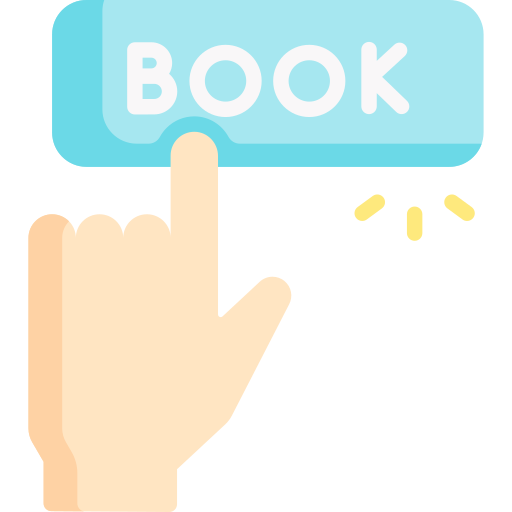
The booking system
With us, everything is digital.
The procedure is familiar to you from the usual hotel booking portals. Nevertheless, we have listed all the individual steps here in detail. For each display in the current booking process, a brief explanation is listed here. And if something does not fit, just call us on the hotline:.
Each page of the homepage shows the button "Search / Book".
Here you can select your period of stay. Just click in the input field "Booking period". A calendar will open, where you can select the beginning and the end of your stay.
After you have chosen the period of your stay, please click on the
button "Search / Book".

It automatically opens our booking portal.
Here you can select the number of overnight guests for the first apartment. Further Apartments can add on the next page of the booking portal. The apartments have a maximum of 3 beds. The apartments available for the booking period and the number of overnight guests will be displayed immediately with the corresponding prices including all possible costs (e.g. final cleaning) and the value added tax in the amount of currently 7%. The sales tax we show you in the Invoice of course separately.
On the photos to the apartments there is an arrow. Click on it and it will be you once again the photos displayed, which you have already seen on the homepage. The detailed Description of the apartments is also listed here once again.
Select the apartments you want by clicking the button located below the price. "Offers" click. It will show you the booking period, the price and the period in which you can cancel the apartment free of charge.
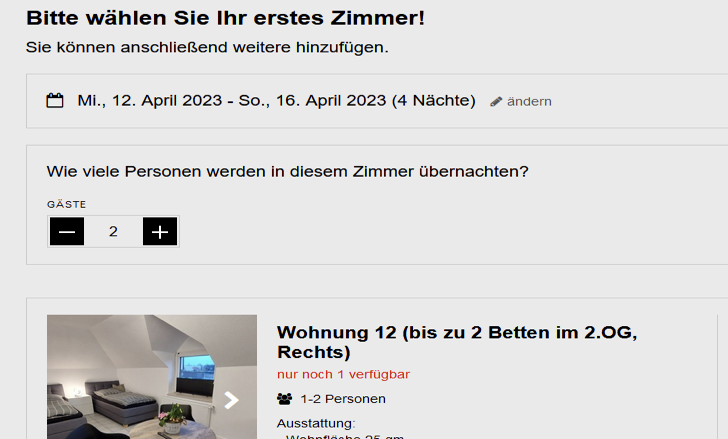
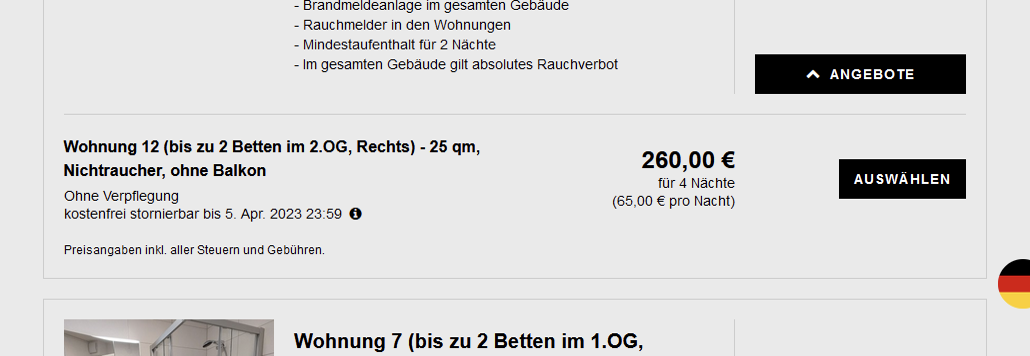
Click on the button "Select"
On the next page, please let us know approximately when you intend to arrive. In principle, you can check in with us at any time of the day from 3 p.m., as we will issue the apartment key in a digital key box in the entrance area ready for you to pick up.
You would like to add another apartment?
Now decide if you want to select another apartment (click on the "add another room" button).
Or you can finalize your apartment selection by clicking on the "go to booking" button.
On the next page, please enter your personal data for the invoice to be issued. Here you also get the opportunity to send us any notes or special features about your booking. You would like to visit us more often? Then you can register with us as a regular guest. This will save you the trouble of having to manually enter your company data again and again.
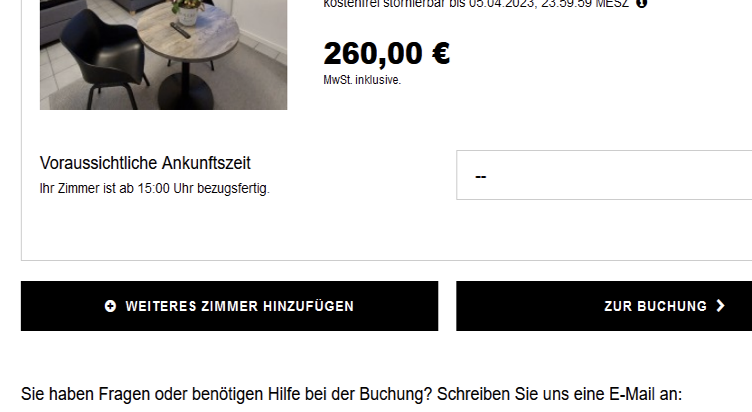
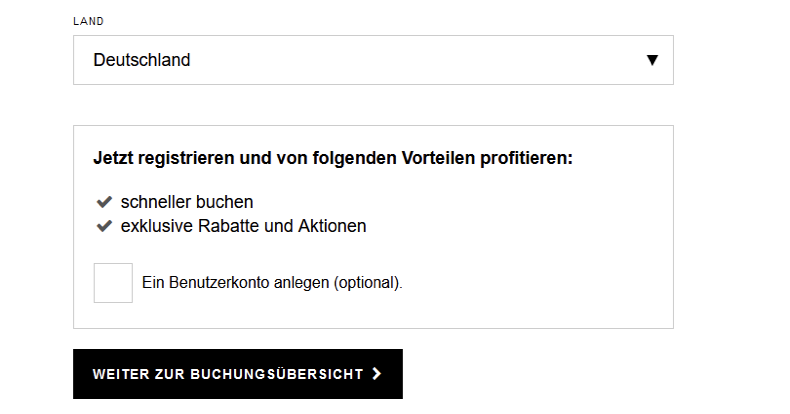
Confirm your personal data by clicking on the button "continue to booking overview".
On the last page of the booking portal you select your payment method. You can choose between Paypal and credit card. After booking, you will be automatically redirected to the selected payment portal when you finally confirm the booking. The payment of your booking is a basic requirement for the reservation of the apartments. If no payment is made, the booking will be automatically cancelled by the system. Please agree to the data processing. With a final click on the field "Book now binding for xxxx EUR" your booking is done.
You will immediately receive an automatic booking confirmation to the mail address you provided. To this mail address we will also send you the PIN for the key issue box as well as the instructions on how to get to our house.
Excerpt from the mail "Arrival information / key issue, which you will receive 2 days before arrival from our digital booking portal.
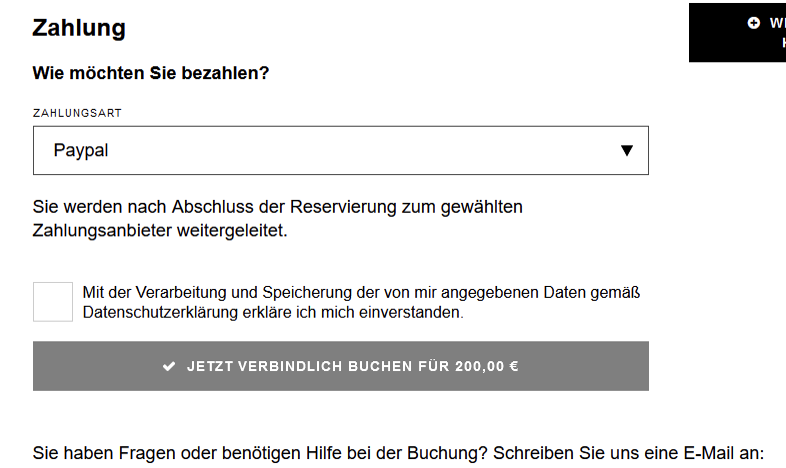
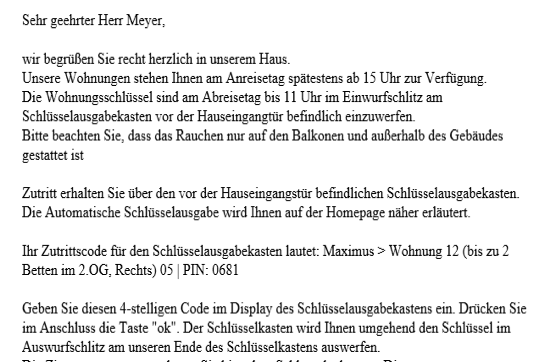

You will receive the apartment key at the key issuing box by PIN entry, from 3 pm on the day of arrival. On departure, please throw the apartment key into the slot at the top left of the key issue box in front of the door, where you also received the key.



